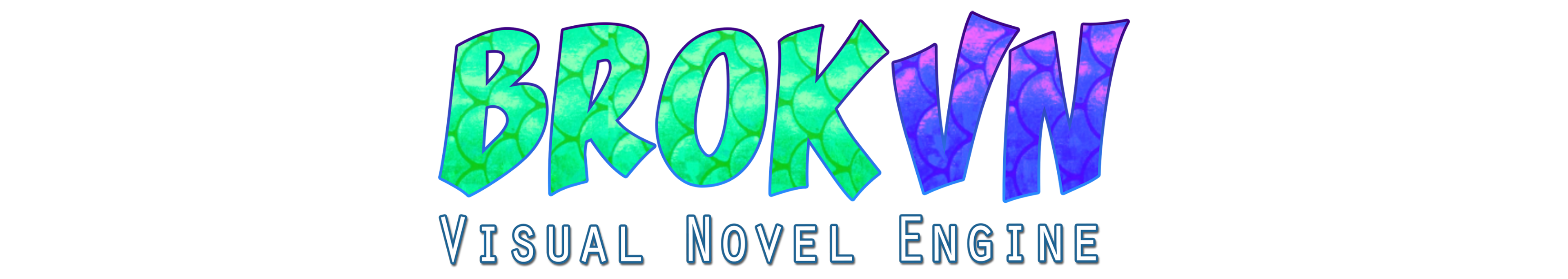
BROKVN - Visual Novel Engine
A downloadable tool for Windows and macOS

BROKVN is a free tool to make interactive visual novels, offering these features (and more):
- Play dialogue (up to 4 characters at once on screen)
- Make choices
- Manage variables and do checks ("choose your own adventure" style)
- Load / save, progress management
- Manage inventory
- Display text, images and backgrounds, move them, apply effects
- Import and display custom characters, with full body and animated eyes/mouth
- Create clickable areas
- Create re-usable functions
- Presentation:
- Chapter title
- Screen fade in/out
- Screen effects (shake, snow...)
- Ambient color applied to characters
- Dialogue log
- Move characters around
- Custom user interface and custom fonts
- Play music, sounds, ambient tracks
- Play voices with lipsync
- Mouse, keyboard, gamepad and touch support
- Translations support
- Accessibility support
- Export to PC, mobile and consoles

The engine works with plain text files and a simple syntax. As such, it is pretty easy to use. No programming knowledge required to start with it! It should also be possible to make simple 2D first-person point & clicks with it.
I created it when I realized that my game BROK the InvestiGator's code already contains everything needed for a visual novel. I provide with the engine a number of ready-to-use assets from it (and as such it's ideal to make "fan visual novels" based on BROK)

BROK: Natal Tail, A New Christmas (official game available on PC, Android, iOS, PS4, PS5, Xbox and Nintendo Switch)
BROK The True Villain (fan game)
Let's be clear though: it can make any kind of visual novels, it is not limited to BROK ones. Just create your own characters and backgrounds!

- Download the BROKVN_Engine.zip
- Uncompress it somewhere and launch "vnengine.exe"
- On first launch, it should automatically start with a basic example. Follow the instructions.
- Read the documentation inside the "BROK_VN_DOCUMENTATION" folder (at the root of the engine files) and start editing the basic example in "AppData/Local/vnengine/VN/" path to make your own visual novel.
- Check the more complete "VN_ADVANCED" example once you get the hang of it. (copy those files inside your VN folder)
- A pack of assets ready to use is also available to download separately on this page: BROK_VN_ASSETS.zip
For a real world example, also check out my BROK Natal Tail Christmas game, which was entirely made with it.

To create the games: For now, this tool requires a PC (Windows, Mac or Linux). I may provide more platforms in the future.
To run the games: the engine is built on top of GameMaker code, so it can technically export to many platforms, including PC/Mac/Linux, Android, iOS and potentially even consoles! (Nintendo Switch, PS4, PS5 and Xbox)
To get help: I will personally provide support during the development phase on my Discord server: https://discord.gg/brok
Consoles development is tough but I have experience (I have released 7 games on all consoles on the market) and I'm ready to help anyone with an ambitious project to port their game to consoles.
| Updated | 16 days ago |
| Status | In development |
| Category | Tool |
| Platforms | Windows, macOS |
| Rating | Rated 5.0 out of 5 stars (10 total ratings) |
| Author | COWCAT |
| Genre | Interactive Fiction, Visual Novel |
| Made with | GameMaker |
| Tags | Fangame, First-Person, Furry, Game engine, GameMaker, Meaningful Choices, Narrative, Ren'Py |
| Average session | A few hours |
| Languages | English |
| Inputs | Keyboard, Mouse, Xbox controller, Gamepad (any), Touchscreen |
| Accessibility | Subtitles, Configurable controls |
| Links | Discord |
Download
Install instructions
Windows:
- Download the BROKVN_Engine_WIN.zip file.
- Uncompress it somewhere and launch "vnengine.exe"
Mac:
- Download the BROKVN_Engine_MAC.dmg file.
- Drag and drop the vnengine icon to your Applications folder in Finder.
Linux:
- Download the BROKVN_Engine_LINUX.AppImage file.
- Run the AppImage directly, it includes most libraries needed. If needed you can also extract the files, it's a simple zip archive.
On first launch, it should automatically start with a basic example. Follow the instructions.
Development log
- UPDATE 0.9516 days ago
- UPDATE 0.9432 days ago
- UPDATE 0.9389 days ago
- UPDATE 0.92EOct 26, 2025
- UPDATE 0.92Oct 25, 2025
- UPDATE 0.91Oct 04, 2025
- UPDATE 0.90Oct 04, 2025
- UPDATE 0.88Mar 10, 2025



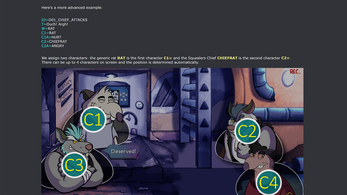
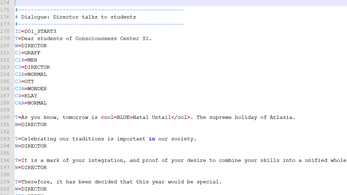
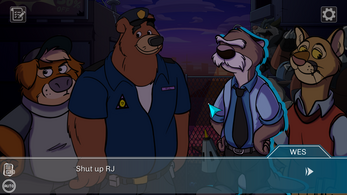
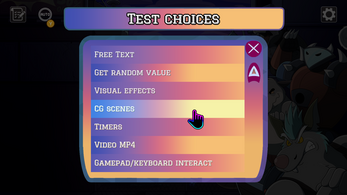
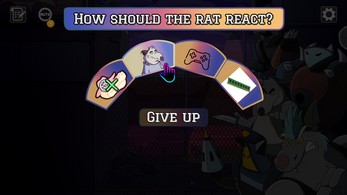

Comments
Log in with itch.io to leave a comment.
Thanks for sharing this, that’s very generous! We're excited to check it out! We’ll share anything we make with it and ensure we credit the engine in the intro.
Good to hear! If you need help, check our Discord, we have chats dedicated to support.
hey! it says "unable to find game!!:" what do i do to get the engine?
Hi, this is the message you get if the files were misplaced. Did you extract the whole zip into a folder? (Do not attempt to run the exe directly from the zip.)
This is actually awesome??? You might've JUST solved an issue I had >:D
What issue? :)
Had an issue with other engines. Was trying to make a game but either could not understand the engine or it couldn't do what I needed. This one works though so thank you for making it ^^
Well glad to hear you could get it working! Don't hesitate to post on the Discord if you're stuck on something.
Is there a new discord link? This one's expired for some reason.
This link is expired? It really shouldn't be...
Can you try again? https://discord.gg/brok
Okay, nvm it works. Thank you. ^^
Discord is a buggy pos and doesn't even properly process its own links. You have to open the discord app, add the server manually and paste the link in.
Now it's clear why. Thank you for solving the problem. XD
If I make A VN with it we'll blind people be able to use it? and I am blind myself is it usable for me ?
You'll need to add appropriate sound files in an "access" folder, like it's done for the Brok Natal Tail VN. I suggest you take a look at how it's made.
I don't really know if usable because error messages reported by the engine do not have accessibility but maybe through NVDA, I guess you can try and see.
Can someone who doesn't know how to code use it?
Yes, at least I tried to make this as simple as possible (without a user interface anyway)
Just try and follow the instructions :)
Windows 7 does not start on a 32 bit PC, what should I do?
I believe you'll need a Windows 64 bit to run it. Even for Windows 7 most versions are 64 bit...unless your PC is reaaally old
I like how I just went “haha interesting logo in the bottom left corner lets tap it” and got jumpscared by a genuinely good looking vn tool (and be the first one to discover it!)
Gonna look trough it on my free time for sure!
Yep, will properly announce it soon, it'll be interesting to see what comes out of it!